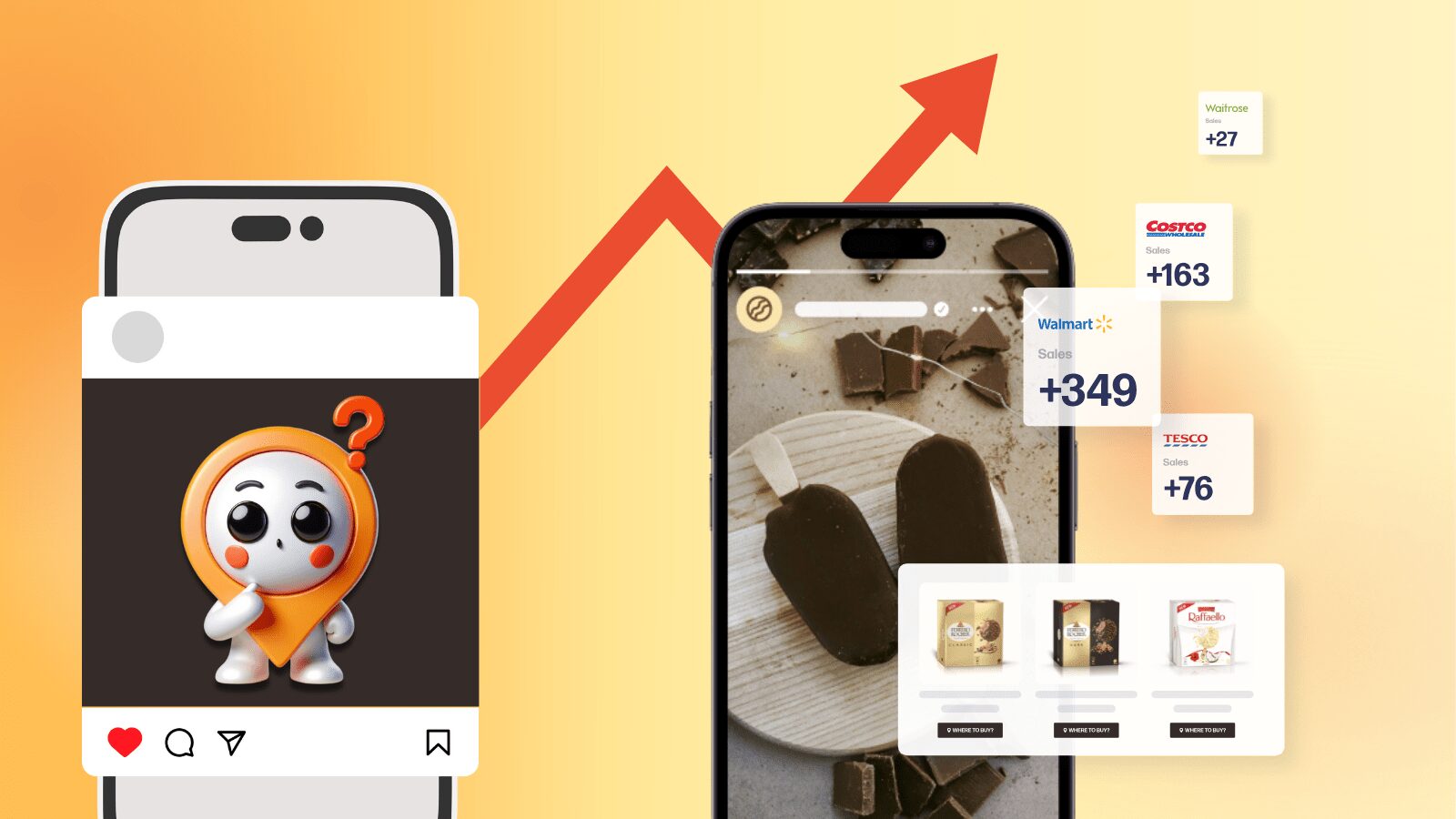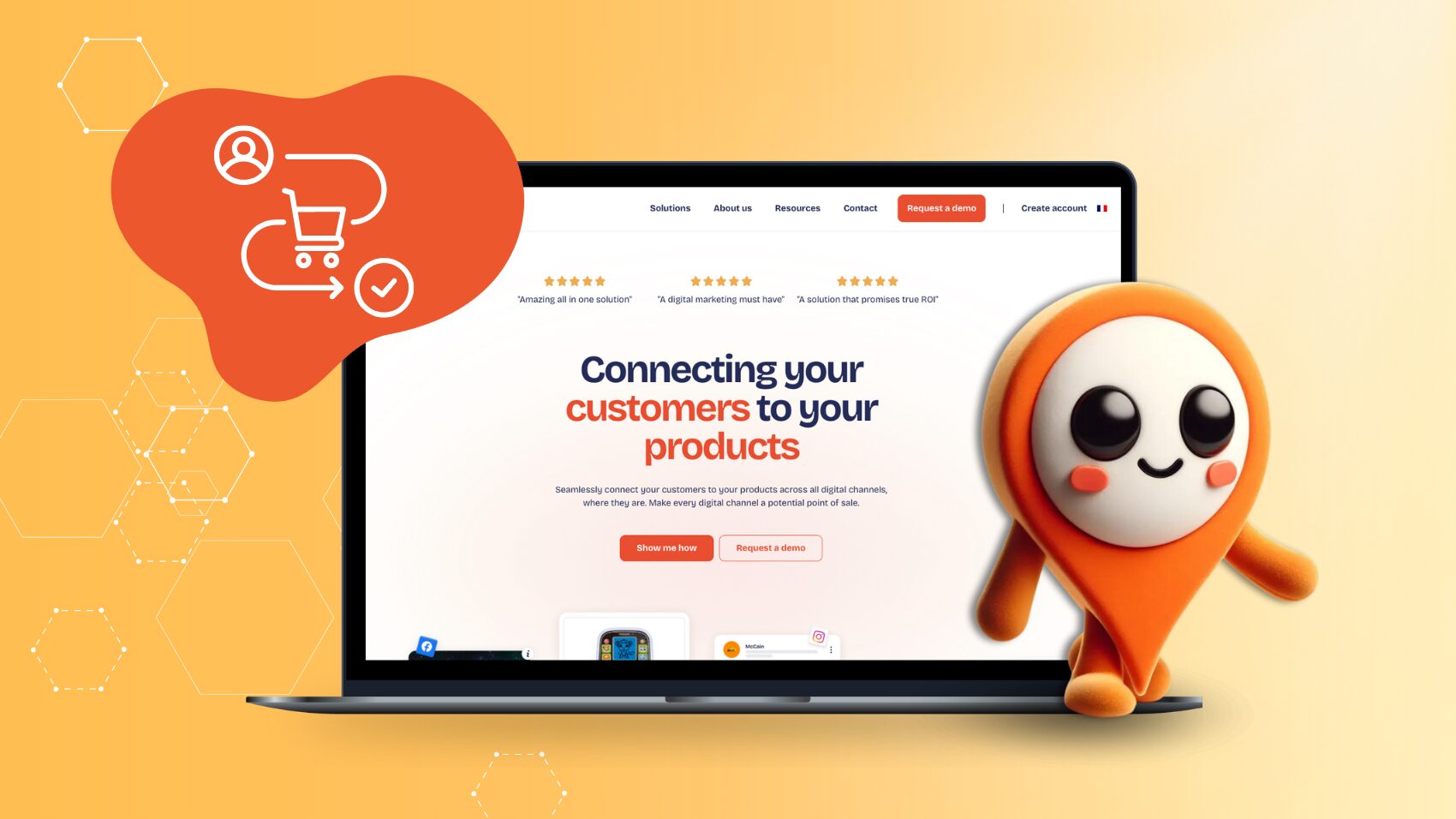Are you an online retailer looking to enhance your digital presence and drive more sales? Shoppable media can be a game-changer in today’s competitive e-commerce landscape. By incorporating interactive elements into your marketing strategy, you can create an immersive shopping experience that captures your audience’s attention and boosts conversions. In this article, we’ll explore six essential steps to take when embarking in shoppable media to help you achieve remarkable results.
Optimize Product Images for Clickability
Visual appeal plays a crucial role in capturing customers’ interest. High-quality product images that are optimized for clickability can significantly impact your click-through rates. Ensure that images are clear, professionally shot, and offer multiple angles of the product. Implement a zoom-in feature to allow users to scrutinize products more closely. Additionally, optimize image filenames and alt text with relevant keywords for improved search engine visibility.
Don’t Overwhelm with Excessive Shoppable Links
While the goal is to encourage visitors to make a purchase, overwhelming them with excessive shoppable links can have the opposite effect. Bombarding customers with too many options can lead to decision paralysis, causing them to abandon their shopping journey. Instead, strategically place shoppable links where they add value and guide customers seamlessly towards a purchase.
Create Informative and Engaging Product Descriptions
Compelling product descriptions that provide valuable information and evoke emotions can significantly influence buying decisions. Craft unique and engaging content that highlights the benefits and features of your products. Use persuasive language and maintain a tone that resonates with your target audience. Incorporate relevant keywords naturally to improve search engine rankings and attract potential customers.
Prioritize Mobile-Friendly Design
With the increasing use of smartphones for online shopping, a mobile-friendly design is no longer optional but a necessity. Neglecting to optimize your shoppable media for mobile devices can lead to a loss of potential sales and dissatisfied customers. Ensure that your website and shoppable content are responsive, offering a seamless experience across various screen sizes.
Utilize Interactive Videos and 360° Product Views
Videos and 360° product views can significantly enhance the user experience. Utilize interactive videos to showcase your products in action, highlighting their benefits and functionality. 360° product views allow customers to examine products from all angles, mimicking an in-store shopping experience. These interactive elements create a sense of involvement, increasing the likelihood of a successful purchase.
Don’t Underestimate the Power of Customer Reviews
Customer reviews are a powerful tool for building trust and credibility. Positive reviews can influence potential buyers and instill confidence in your brand and products. Encourage customers to leave reviews and display them prominently on your product pages. Address negative reviews gracefully and use them as an opportunity to improve customer satisfaction.
Wrapping up
Incorporating shoppable media into your digital strategy can elevate your online business to new heights. By following these do’s and don’ts, you can create a compelling and engaging shopping experience for your customers, driving more sales and fostering brand loyalty. Remember to continuously analyze data, gather insights, and adapt your approach to stay ahead in the competitive e-commerce landscape. Stay innovative and customer-focused, and success will surely follow.